This thing occurred to me 5-6 times in two weeks. I would wake my MacBook Air from sleep, type my login password, press enter and nothing happened.
The Mac just stayed there, with the pointer still usable, no spinning wheel, but with the Cancel/Guest buttons and password field greyed out. It looked as if OS X was stuck in an infinite loop while validating the password.
The only way out of this situation was to turn off the computer.
The solution that I’ve found is very simple:
- Turn off the computer
- Turn it on and log into your account. Chances are you are not going to have problems here.
- Change your user account password from System Preferences
- Turn off the Mac
- Boot the Mac, and log into your account with your new password
- Optional: Change the password to the old one
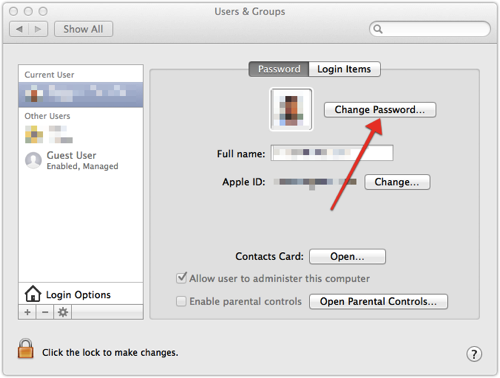
After following these steps I haven’t had a single problem. For your information, I applied this solution three weeks ago and my MacBook Air hasn’t frozen on the login screen since then.