I’ll go against the crowd about Fantastical for iPad. Its input method is practical, nothing to say about that. The fact that you can create an event using natural language à la Meeting with Tim tomorrow at 10AM instead of using menus and buttons is great.
The problem I’ve found is with the way Fantastical for iPad displays events that span multiple days. Your eyes inevitably roam around the screen looking for the whole info about an event.
Let me explain this with two screenshots:
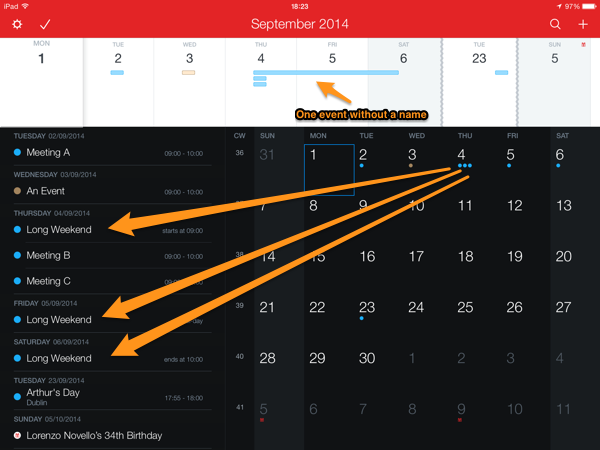
You can see that it is not obvious that the event visible in month view spans multiple days. If I need that info, I need to look at the week view on top of the screen. And if I want to know what that event is, I need to move my eyes to the left of the screen.
On the other hand, in Calendar you can see:
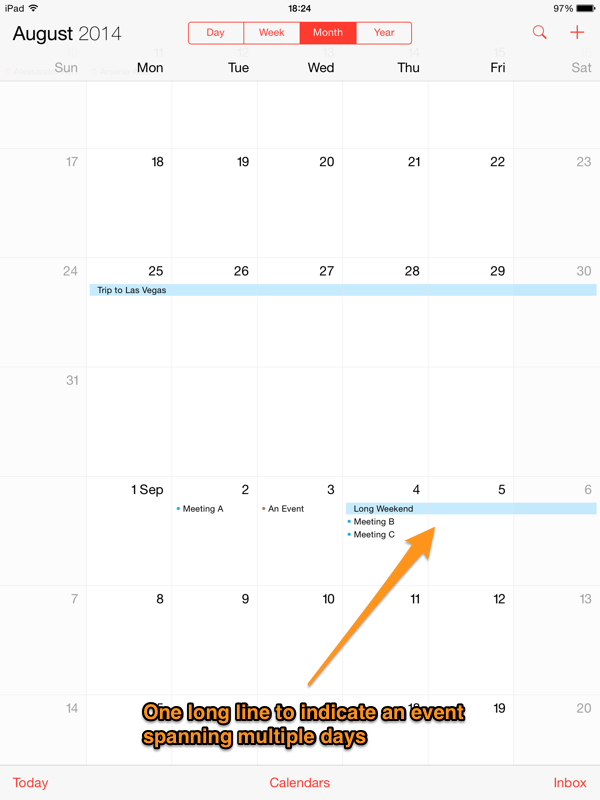
It seems to me that Calendar for iPad has managed to provide two piece of information in one single UI element:
- The fact that the event spans multiple days
- The event name
I think I’ll go back to using the default Calendar app on my iPad.