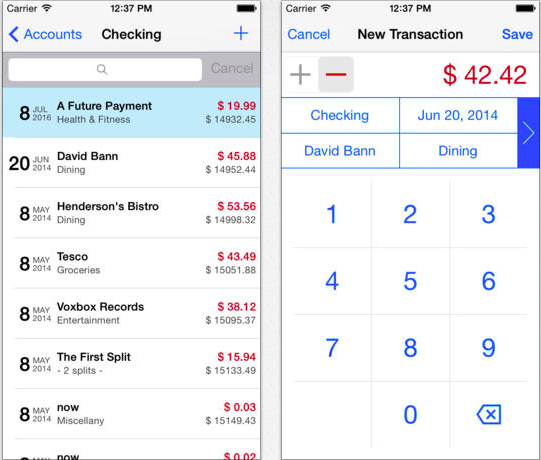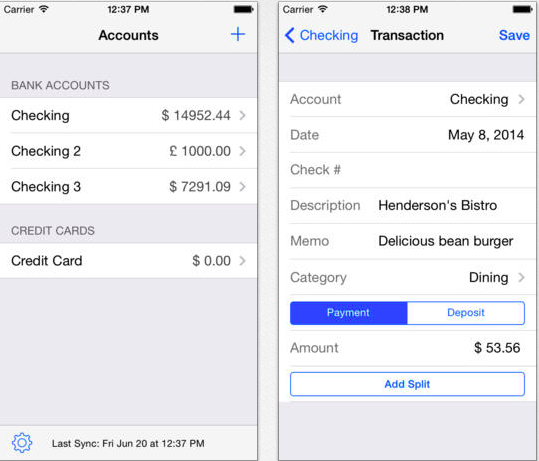The reason for this post is to recommend Moneydance, a multiplatform personal finance software created by InfiniteKind.
I would not vouch for any application if I didn’t know anything about it. In the case of Moneydance, I can recommend this software beyond any doubt. The reason is simple, I have been using this software every day for the past eight years. During this time, I have lived in four countries, had registered bank accounts in four different currencies, managed investments accounts of different kind and regularly enter transactions in six currencies.
After such a long time, Moneydance is still fast like the first day and most important it has proven to be robust. This software is one of those applications that you buy, and gladly purchase the yearly updates because you want the company that developed it to keep maintaining it.
Make sure to understand that your personal financial application should be one of the most reliable software you use, and should not buckle even after entering thousands of transactions. So do yourself a favour: Forget the fancy looking apps out there and get serious about the software you use. Moneydance is that software.
If I had to summarize Moneydance in three adjectives, they would be: Robust, reliable and flexible. Surely Moneydance is not going to win any Apple UI awards – mainly because of its Java foundations – but it does its job better than any other personal financial software available. You can throw at it current accounts, saving accounts, investments, assets, and pension funds, and it will keep on giving you reliable results.
Moneydance gives you the possiblity to automatically download transactions from your bank but the way I use it is purely manual. Together with its iOS companion app that I reviewed some time ago, I enter transactions as they occur, and in any moment I have a holistic view of my financial situation. Of course, you have the standard set of features you’d expect in this type of software like automatic updates of currency exchange rates, automatic scheduled transactions, transactions splits, encryption, password protection and so on. You can find the full list of features right here.
The analysis capabilities of Moneydance are extremely good too. Obviously after using the application for eight years, I have collected thousands of transactions. Thanks to Moneydance’s graphs and reports I am able to get detailed graphs about how my spending habits have changed over the years and understand how I spend my money.
My wife and I share Moneydance’s datafile on Dropbox, so both of us can update the data and know instantly how we are doing. Synchronization over Dropbox works great. For the security conscious you can setup a point-to-point sync between the desktop version of Moneydance and the iOS one.
Another reasons I gladly pay for any upgrade of Moneydance is because I think this software has incredibly potential. I’d like the developers to finally release a native Cocoa application, and add support for other sync methods (hello iCloud Drive) so as to be able to give its users the choice to synchronize data using the desired solution.
At almost EUR 50.00 this is not a cheap software – at least for today’s standards – but you pay for a well done application, which will not let you down. Other personal financial software might look like a fancy Japanese sport car, Moneydance on the other hand is like a reliable Mercedes c220 Cdi.