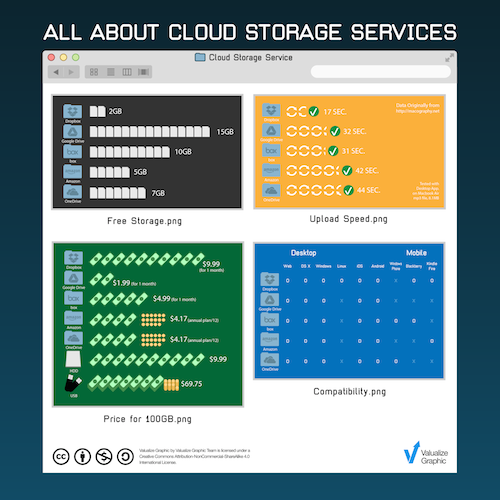In OS X 10.9 Mavericks, the Energy tab of is a nifty tool that I’ve played with a lot since the introduction of the new operating system.
In this post I’ll show you the peak Energy Impact and and Average Energy Impact for five of the most common sync services on the market: , , SkyDrive, Box and .
I have striven to set up the experiment so as to guarantee equal conditions for all services. I made sure that:
- All four sync services contained the same files before starting the test
- The services were idle
- The same files/bundles/folders were uploaded to each service via Finder
- New files were uploaded only after the previous ones finished syncing
To better simulate a real world scenario, between the tests I also performed some copy/pastes and file deletes, both from the web interface of each service and from the sync folder.
I tend to believe that this test has only academic value and somehow suspect that different users might get different results. It’s likely that the values I have collected are function of the processor my Mac uses, how many processes were running during the tests and some other parameter that I haven’t taken into account.
Nevertheless, you might find the results useful if you care about the energy consumption of the applications you use or suspect that something is not right in your Mac.
Results
The Average Energy Impact was simply retrieved from Activity Monitor within 8 hours of the end of the tests.
The Peak Energy Impact was retrieved by reading the maximum value of the Energy Impact column for each single sync service while uploading a specific file.
These are the results:

and as graph:

As you can see I have also plotted the Time To Start Syncing, which is – with enormous approximations – the measured time to see the sync service icon in the menubar to become active. To avoid adding useless digits, I approximated the time to the nearest second:

Somehow I thought that the Average Energy Impact was correlated to the Time To Start Syncing. That is, I though that the energy consumed was inversely proportional of the polling period (i.e. the interval at which each sync service checks the sync folder and remote server for changes). That is not really the case, at least in my tests. Obviously other factors affect the energy consumption.
What I found really peculiar was Dropbox’s behaviour. The peak Energy Impact was very high in all my tests, as if the service was doing something straight after adding a file to its sync folder. I don’t have proof of it but this might be related to the fact that Dropbox splits each file into chunks and calculates its hash before uploading it to its cloud service.
The case of OmniPresence
I’d like to dedicate a short paragraph to OmniPresence, the sync service created by OmniGroup for its applications (OmniOutliner, OmniFocus, OmniGraffle etc.). I use OmniGroup applications constantly, with frequent file changes and synchronizations from my Mac, iPad and iPhone. What I have never realized is how incredibly well optimized and low energy impact this sync service is.
On my Mac, the Average Energy Impact for OmniPresence is a low 0.10. Incredible. These guys know what they’re doing and the existing applications are there to prove it.
Conclusions
None of the sync services I have tested use Power Nap, which would dramatically reduce the energy impact on our Macs. I think that for a sync service Power Nap is not an option. That would likely impact negatively the sync times and responsiveness of the service.
As I suspected the most popular services also show lower energy impacts. This is good news for us because we all rely on them during our normal working day. Comparing the results of these sync services with other applications I normally use, I realized how low impact they actually are.
That is also reflected in the battery life of my MacBook Air. In non-scientific tests, I’ve never actually seen an appreciable decrease in battery life with one of the sync services running.